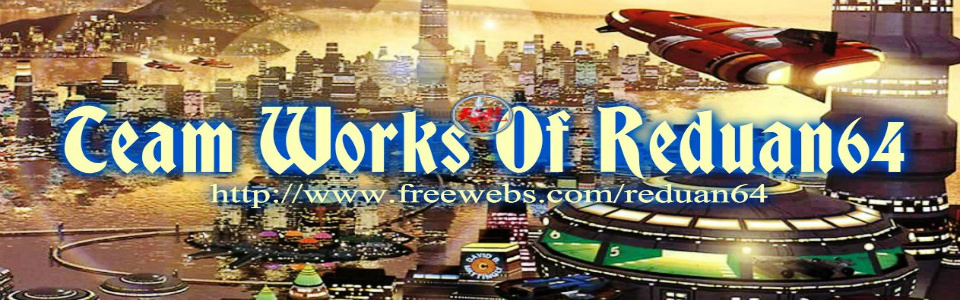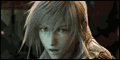Today just found out that Gmail enabled free SMS ( up to 50 messages ) for Malaysia. This is applicable for Digi and Maxis telco customers for the moment.
How to get it ?
Step 1 : Enable Gmark from Gmail Lab. Go to “ Mail Settings ” - “ Labs” - “ SMS (text messaging) in Chat ” - Turn on “enable ”.
Step 2 : Go to Chat section and type in phone number with country code. Click “ Send SMS ”. A message box will pop-up, update the information there.