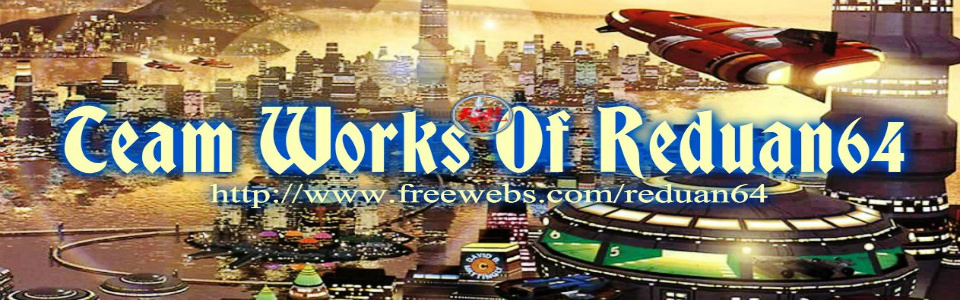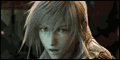When you no longer can start Windows, you can access your computer by using the Symantec Recovery Environment. The recovery environment makes restoring your computer possible after almost any computer disaster. Occasionally, a computer failure can leave the operating system intact but prevent you from restoring a recovery point after restarting. Or, a computer failure can leave the operating system inoperative, making restoration seem impossible. For these types of situations, you can restore your computer by using a recovery point from within the recovery environment (Symantec Recovery Disk).
In Symantec Recovery Environment, you can perform following backup and restore tasks :
- Recover My Computer : Restore your drive or partition from backups
- Back up My Computer : Create a recovery point for your drive or partition
- Recover My Files : Restore your files from a recovery point or from a file and folder backup
If you received a product CD, be sure to store it in a safe and secure place.
Obtaining the Symantec Recovery Disk ISO image
- If you have purchased the CD version of Norton Ghost 15.0, your product installation CD itself is the Symantec Recovery Disk.
Download the Symantec Recovery Disk ISO image.
When the download completes, burn the ISO image that you downloaded to create the Symantec Recovery Disk (SRD). For more information, read : Burning an ISO file to a CD