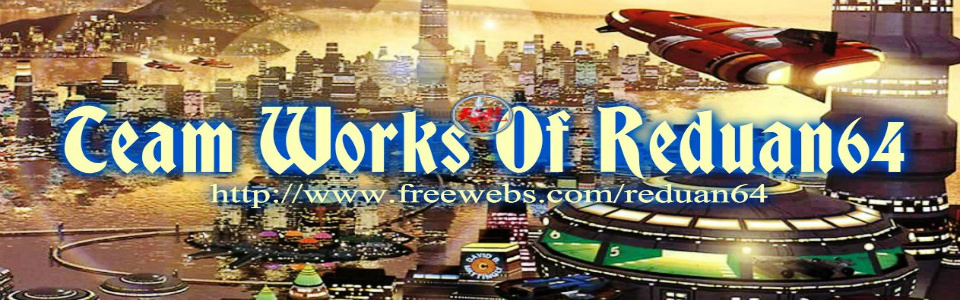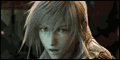The road to Instagram for BlackBerry users has been a rocky one, to say the least. First we didn't have the app at all, then we were able to sideload an Android port that worked fairly well, though there were some bugs, then the Android app stopped working for mysterious reasons and we were left in the cold again.
Today we received an email on the ol' CrackBerry tip line with a quick work around that will allow you to sign in to that sideloaded version once again so you can get back to happily filtering and sharing with all your friends. Keep in mind that if you uninstall the app or sign out, you will have to repeat the process above to get signed back in. Once you're in though, the app will function normally, or as normally as this version has in the past with its quirks and bugs. Keep in mind, your Instagram account must be linked to your Facebook account already in order for this to work. All in all, I'm happy with this solution until we get real Instagram on BlackBerry 10!
You must link your instagram account to your Facebook account.
Otherwise you'll get a error message.
Use your old Iphone or old android device to link instagram to your Facebook account.
Once linked with a Iphone or andriod.
Then use your bbz10 and click the instagram icon, you slide loaded onto your bbz10.
Then click log in, choose forget password.
Then choose reset password with Facebook.you'll be able to log into instagram.
The steps are as follows:
- Open up Instagram (assuming you have it installed already)
- Tap the log in button
- Tap "Forgot Password" and choose to reset it with Facebook
- Log in via Facebook and choose a new password
- Tada! You're now signed in to Instagram!
Source : crackberry.