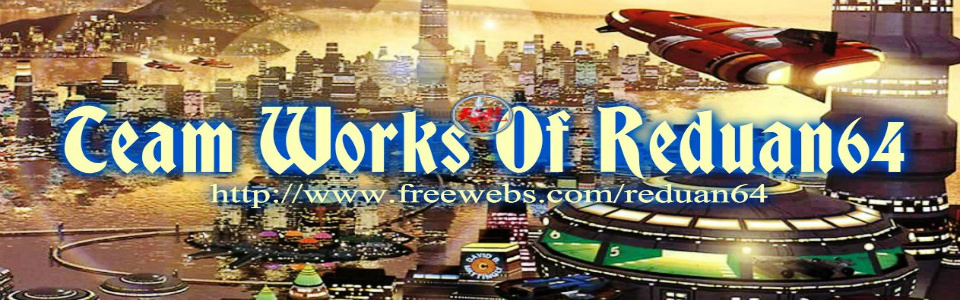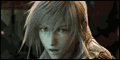14 (35.6 cms) VAIO E Series 14 (Black)
Model : SVE14113ENB
Features
- Intel® Core™ i5-2450M Processor 2.50 GHz with Turbo Boost up to 3.10 GHz
- Genuine Windows® 7 Home Basic 64bit
- HDD: 500 GB (Serial ATA, 5400 rpm)
- High Audio Quality with "xLOUD" and "Clear Phase"
- Rapid Wake + Eco: quick resume, longer battery life and data security
- HD web camera powered by "Exmor for PC"
- Windows® 7 Home Basic
- Intel® Core™ i5 Processor
- Intel® Core™ i3 Processor
- AMD Radeon™ HD 7550M
- Bluetooth®
- HDMI Output
Question:
- How to change boot order in sony vaio e series
hi every buddy I want to change boot in sony vaio but I don't know how I try F1 F2 F10 F12 ESC DEL but don`t work to change boot order or enter bios so any one know how to ente bios or change boot order tellme plz coz I want to downgrade forme win 8 to win 7
- February 13, 2015 3:36:25 AM
HJ007 Reply:
- Shutdown the computer then HOLD the bottom: "ASSIST"
- F2 to inter the BIOS
- Chnage the option of SECURITY BOOT from "ENABLE" to "DISABLE"
- Change the option of External boot From "DISABLE" to "ENABLE"
- Change the boot Order (first boot : External device)
- November 14, 2013 9:36:40 AM

Download Driver For Win7_x64_x86

Download Ricoh Multi Card Reader Driver For Win7_x64_x86
Related Post :
Source : sony.co.in / tomsguide