At this time, I want to share the internet users on how to access or bypas to 10 websites that are blocked and the block by the Malaysian government now ini. Appropriate with me the last entry is No More The term "Movie Downloading" discussed issues where the Commission has already blocked Internet users from surfing some porn websites "file hosting" which is the madness of the public, especially the feet "download" the hardcore. The way I want to share here is change your DNS server settings to open server or free server. The way or means is suitable for all internet users, including P1 Wimax and Streamix and using OS Windows Seven, Vista, and XP (there are still using ME ?). However, the risk is yours. By changing your computer or internet router's settings to point to OpenDNS, you'll experience a faster and more reliable Internet, with zero downtime. Secure your internet we also offers advanced features to help you manage your network. Without delay, let us learn the steps :
Change your settings : Configuration for Windows 7
- Click the Start menu, then select Control Panel.
- Click on Network and Sharing Center.
- Click on your primary connection or Local Area Connection under 'Active Networks.'
- Click the Properties button.
- Highlight 'Internet Protocol Version 4' and click Properties.
- Click the radio button 'Use the following DNS server addresses:' and type in OpenDNS' addresses in the Preferred DNS server and Alternate DNS server fields.
- Click OK button, then the Close button, then Close again. Finally, close the Network and Sharing Center window.
2. Click on Network and Sharing Center.
3. Click on your primary connection or Local Area Connection under 'Active Networks.'
4. Click the Properties button.
Windows 7 may prompt you for permission to make network setting changes.
5. Highlight 'Internet Protocol Version 4' and click Properties.
6. Click the radio button 'Use the following DNS server addresses :' and type in OpenDNS' addresses in the Preferred DNS server and Alternate DNS server fields.
7. Click OK button, then the Close button, then Close again. Finally, close the Network and Sharing Center window.
At this point, we recommend that you flush your DNS resolver cache and web browser caches to ensure that your new DNS configuration settings take immediate effect.
OpenDNS IP Addresses
Prefer DNS Server : 208.67.222.222
Alternative DNS Server : 208.67.220.220
Among the Free DNS lists that can be used are :
Google :
Prefer DNS Server : 8.8.8.8
Alternative DNS Server : 8.8.4.4
Dnsadvantage :
Prefer DNS Server : 156.154.70.1
Alternative DNS Server : 156.154.71.1
Norton :
Prefer DNS Server : 198.153.192.1
Alternative DNS Server : 198.153.194.1
Prefer DNS Server : 8.8.8.8
Alternative DNS Server : 8.8.4.4
Dnsadvantage :
Prefer DNS Server : 156.154.70.1
Alternative DNS Server : 156.154.71.1
Norton :
Prefer DNS Server : 198.153.192.1
Alternative DNS Server : 198.153.194.1
* Disadvantages of using DNS server hacking techniques are :
- Can be virus / malware that PC / Laptop does not have appropriate antivirus
- When we have changed the DNS server then you will be able to access the site was on the block in Malaysia and the selection of a good DNS server you also speed up your Internet access
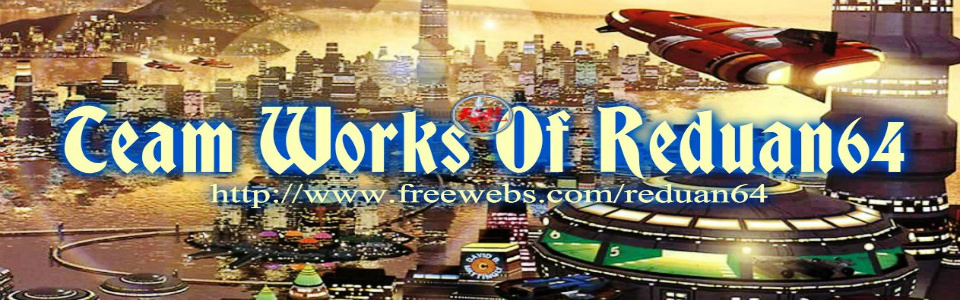


























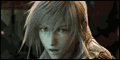










.gif)

.gif)















