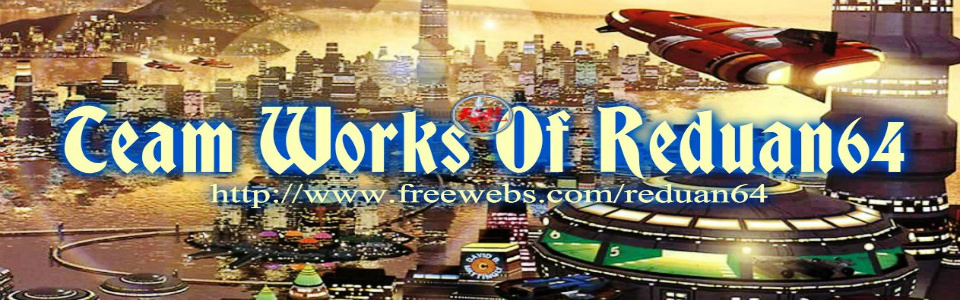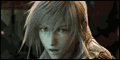For remote view, P2P is the main trends, as it’s convenient and easy to connect. For P2P software is a little different, We would like to guide you P2P view operation.
Yunyis via the client software
1. You can download the mobile software on the login panel or our blog as below:
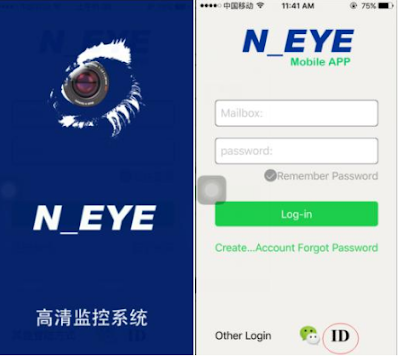
- 2. You can find N_eye in APP store on your phone and download it, then please click “ID” to log in.
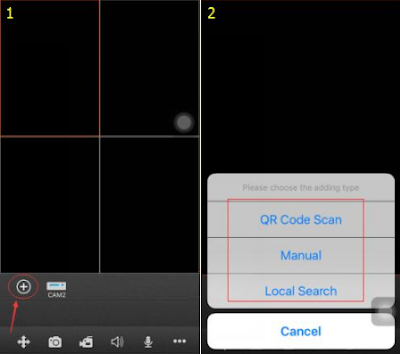
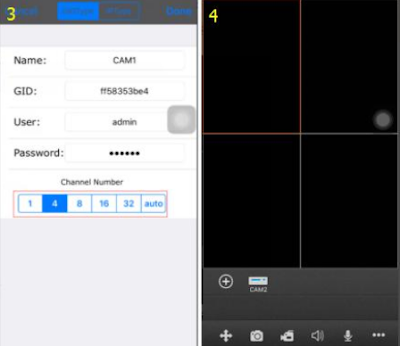
- 3. After login, please follow the steps as below to operate.

- 4. Other functions and instruction, you can find it here.
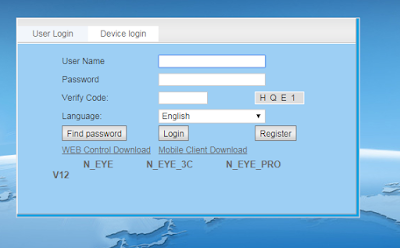
- Login to : http://www.yunyis.com/device/login
- When you first login, you need install activeX. (intall when IE broswer prompt window or click “Download” manually).
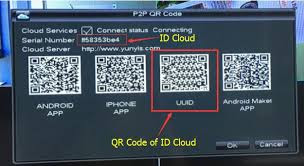
- 1. Connect the DVR with network, then find the Cloud ID of the DVR
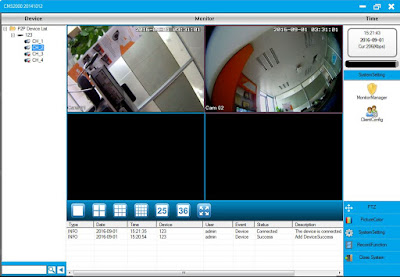
- 2. After log in,the video begin recording

N_eye is a free application for live video surveillance which allows you to watch web cameras with just filing your data information. N_eye is a fantastic security tool which you should try. With N_eye you can watch up to 4 live streams at once. Get today N_eye for Android and iOS from the official app stores. Check the links bellow:
- Download N_eye_3C for Android
- Download N_EYE for Android
- Download N_EYE PRO for Android
- Download N_EYE for iOS
In order to download and use N_eye for PC or Mac you will need to use an Android emulating software such as BlueStacks or AndyOS. Use BlueStacks App Player it is totally FREE and very easy to use. All you need to do is to download it and launch N_eye from it.
Download BlueStacks Emulater

Download BlueStacks Emulater
Related Post : Source : wikipedia