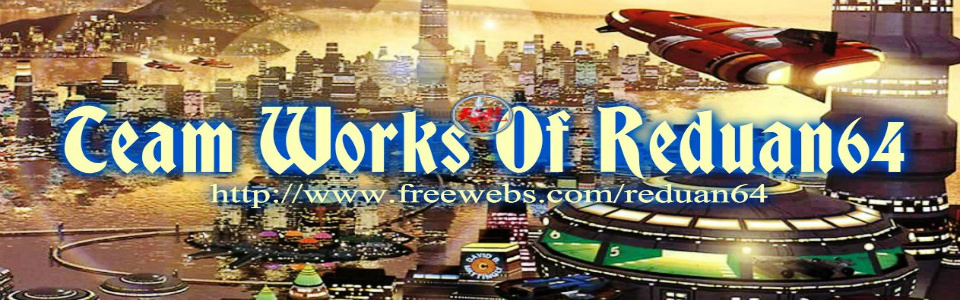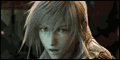Make your installed whatsapp became portable from windows pc and carry it any where with your portable media. Whatsapp Portable Launcher is a program that launch whatsapp application from windows pc with predefined parameters at startup. This program is very helpful to customize your installed whatsapp to copy, paste and use it any windows system without re-installation.
How to use it?
Follow the below steps if you are downloaded the Whatsapp Launcher, otherwise it is not needed (i.e., not for WhatsApp Portable Version with Inbuilt Launcher). The steps here mentioned are help you to make installed whatsapp to portable.
- Install whatsapp (From here) into your windows pc.
- Find the installation path, default installation location is -
- "C:\Users\Username\AppData\Local\WhatsApp\"
- Copy the whatsapp folder and add the launcher (Downloaded from here) into the whatsapp folder you copied from the installation path.
- Now your whatsapp portable version is ready to use.
- Copy the Whatsapp Folder to removable / portable media and use it in any windows pc.
- Open Whatsapp Launcher and Enjoy!
Supported Platform
- Windows Operating System
- Thiruvikraman G., B.E., GTV Creations
Click Dowload Button to Download the Whatsapp Launcher Only.
- Name : Whatsapp Launcher 0.1.exe
- Version : 0.0.0.1
- Size : 111 KB
- Released: 23-Aug-2016
- Download Here
- Name : WhatsApp Portable Version 0.2.1061.zip
- Version: 0.0.0.1
- Size : 111 MB
- Released : 23-Aug-2016
- Download Here